博客启动!
blog.mornw.com!
为什么写博客?
看见舍友的网站是在是好看,羡慕之余,自然也想自己做一个。
做个什么样的网站?
问:越简单越好不是吗?
答:轻量级博客,静态网站、方便的整理自己的文章。让我找到了HEXO。
问:需要评论功能吗?
答:不需要,也没人看不是吗(当然我也想让人看啦!T.T)
问:图床用什么呀?
答:我是十分倾向于选择 github 的,很多人都说 github 访问速度慢,目前就使用 CDN 加速吧。
开始博客搭建
想写博客,当然是先搭建图床啦!
1. 图床
在 github 上创建一个公开的图床仓库。
下载 PicGO。
github 生成自己的 token 时,需要勾选 repo 项。

设置 CDN 加速
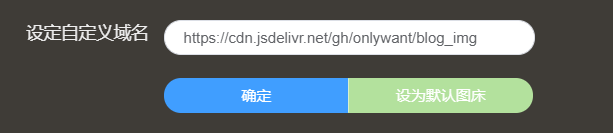
2. 安装 hexo + hexo-theme-melody
在 github 上创建一个 github pages。
比如我的是: onlywant.github.io安装 nodejs 和 npm。
创建一个博客文件夹
npm install hexo --savenpm install hexo-theme-melody --save即可使用
hexo -g && hexo -s,生成自己的博客,本地查看。推送到远端仓库
设置博客根目录中的
_config.yml中的deploy项为自己的 github pages 地址。

即可使用
hexo -d推送到远端。
3. 使用github actions自动编译发布网站
在 github 上创建 blog 源代码仓库,上传自己的源代码。

设置两个仓库的沟通桥梁
- 使用 ssh-keygen 生成一对公私钥。
- 在源代码仓库
settings->secrets->actions中添加HEXO_DEPLOY_PRI,内容为私钥。
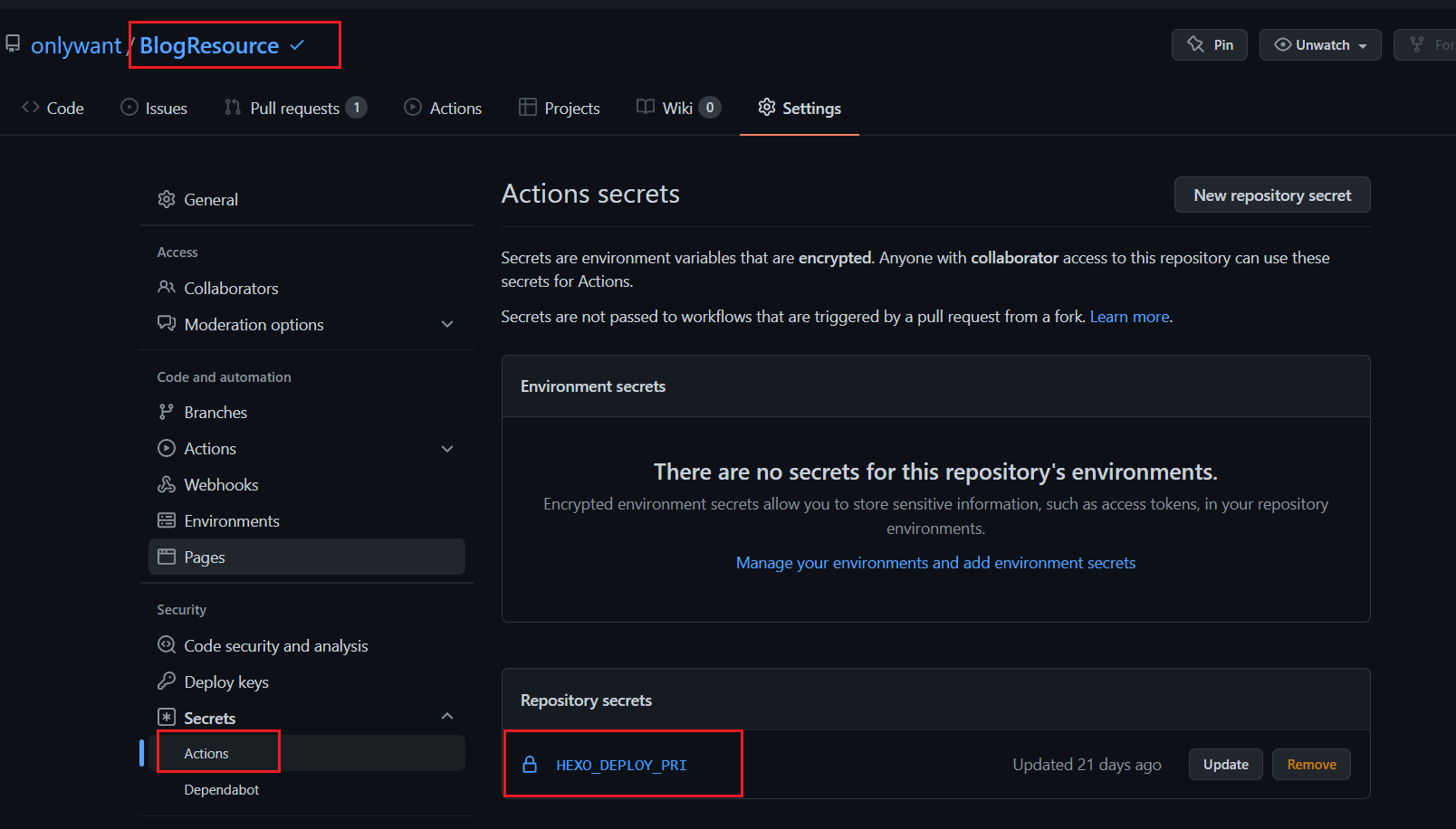
- 在 pages 仓库
settings->deploy keys中添加HEXO_DEPLOY_PUB, 内容为公钥。
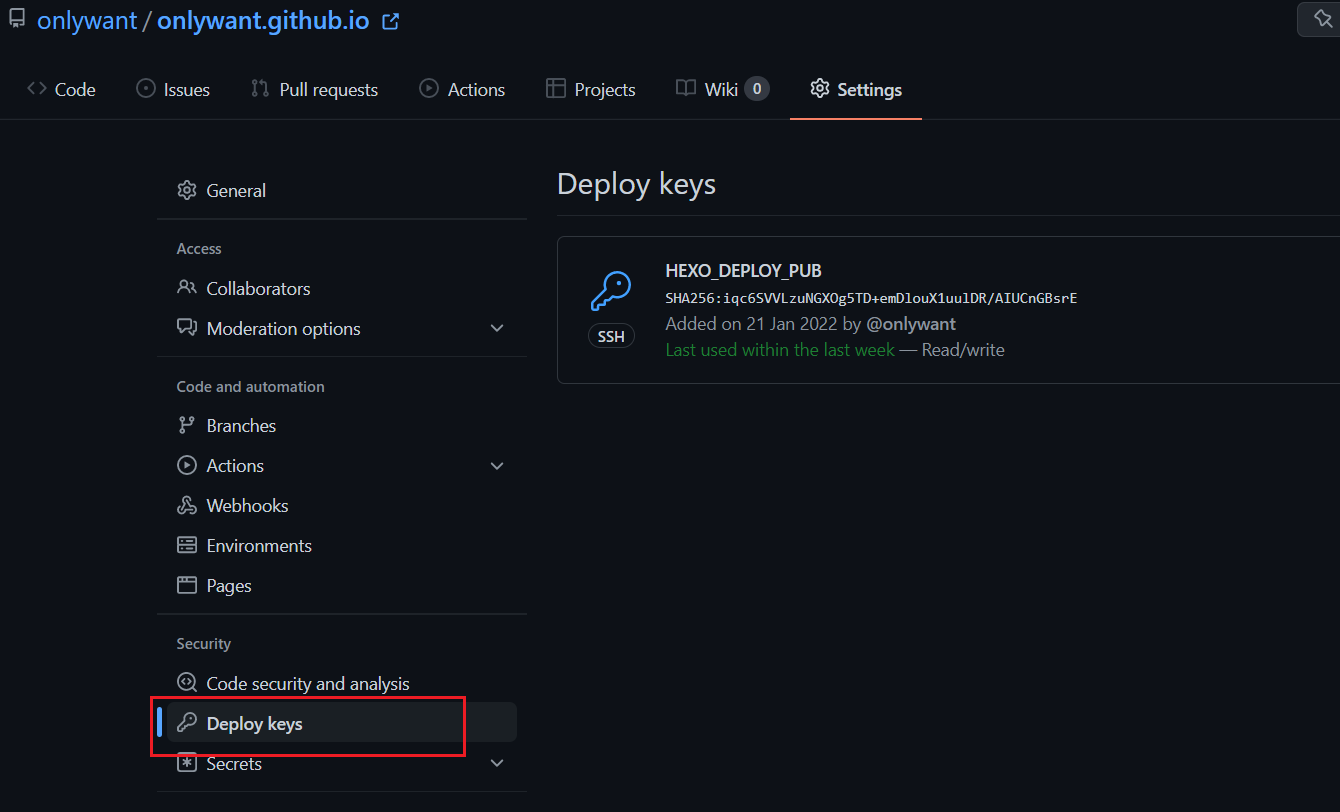
在仓库根目录下添加
.github/workflow/deploy.yml文件。内容如下:1
2
3
4
5
6
7
8
9
10
11
12
13
14
15
16
17
18
19
20
21
22
23
24
25
26
27
28
29
30
31
32
33
34
35
36
37
38
39
40
41
42
43
44
45
46
47
48
49
50
51
52
53
54
55
56
57name: CI
on:
push:
branches:
- master
env:
GIT_USER: 你的名字
GIT_EMAIL: 你的email地址
DEPLOY_REPO: 推送到的仓库
DEPLOY_BRANCH: 仓库分支
jobs:
build:
name: Build on node ${{ matrix.node_version }} and ${{ matrix.os }}
runs-on: ubuntu-latest
strategy:
matrix:
os: [ubuntu-latest]
node_version: [12.x]
steps:
- name: Checkout
uses: actions/checkout@v2
- name: Checkout deploy repo
uses: actions/checkout@v2
with:
repository: ${{ env.DEPLOY_REPO }}
ref: ${{ env.DEPLOY_BRANCH }}
path: .deploy_git
- name: Use Node.js ${{ matrix.node_version }}
uses: actions/setup-node@v1
with:
node-version: ${{ matrix.node_version }}
- name: Configuration environment
env:
HEXO_DEPLOY_PRI: ${{secrets.HEXO_DEPLOY_PRI}}
run: |
sudo timedatectl set-timezone "Asia/Shanghai"
mkdir -p ~/.ssh/
echo "$HEXO_DEPLOY_PRI" > ~/.ssh/id_rsa
chmod 600 ~/.ssh/id_rsa
ssh-keyscan github.com >> ~/.ssh/known_hosts
git config --global user.name $GIT_USER
git config --global user.email $GIT_EMAIL
- name: Install dependencies
run: |
npm install
- name: Deploy hexo
run: |
npm run clean
npm run build
npm run deploy
博客启动!
http://blog.mornw.com/2021/06/16/日记/hexo_write/